Noise Exposure App
With our Noise Exposure App you can estimate the noise level around you. Use it to measure noise at work, in your car or at your local sporting event.

 |
 |
In the Noise Exposure App you can:
- Measure sound levels in real time.
- Save and compare measurements over time.
- Learn about noise levels and regulations.
How does it work?
Hold the phone away from your body. Then direct the microphone at the bottom of your phone towards the noise you wish to measure. Start measuring by tapping the button. The app will keep measuring until you tap it again. Once finished, it will show the average value for your measurement. You can then choose to save and name your measurement. You will also have the option to share it with your friends or colleagues.
In the app you will find useful information about noise levels and regulations. You can also visit our website for more information about noise, regulations and when it becomes harmful to you. Our website also allows you to make more detailed calculations and estimates of noise in and around your workplace (in Swedish only).
Measuring with the noise exposure app can give you a good indication of the noise levels around you – at your workplace for example. Due to the phones’ limitations, the app does not fulfil European or international standards for sound level meters.
If your measurement shows that the sound levels are too high, we recommend you proceed by doing more accurate measurements with professional equipment. iPhones generally measure sounds well between 40 dB(A) and 100 dB(A) and Android generally works best between 40 dB(A) and 80 dB(A). But the microphones can differ in quality. Always use a professional sound level meter if you want accurate results.
If you do experience high sound levels at your workplace. Reach out to your employer. They are the ones responsible for making sure your work environment is safe. This includes taking preventative measures to ensure that the sound levels are not harmful to you or others.
Adjusted iOS devices
2022
- iPhone 13 Pro
- iPhone 13 Pro Max
- iPhone 13 Mini
- iPhone 13
Earlier
- iPhone 12 Pro
- iPhone 12 Pro Max
- Iphone 12 Mini
- Iphone 12
- Iphone 11 Pro
- Iphone 11
- Iphone SE (2nd)
- iPhone XS Max
- iPhone XS
- iPhone X Plus
- iPhone X
- iPhone 8 Plus
- iPhone 8
- iPhone 7
- iPhone SE
- iPhone 6S
- iPhone 6 Plus
- iPhone 6
- iPhone 5Sb
- iPhone 5b
- iPhone 4G
- iPhone 3GS
- iPhone 3G
Adjusted Android devices
2022
- Samsung Galaxy S21
- Samsung Galaxy S21 Ultra
- Samsung Galaxy S20
- Samsung Galaxy S20 Plus
- Samsung Galaxy Note 20 Ultra
Earlier
- Samsung Galaxy S20 5G
- Samsung Galaxy S20+ 5G
- Samsung Galaxy A40
- Samsung Galaxy A51
- Samsung Galaxy S10e
- Samsung Galaxy A21
- Samsung Galaxy S10+
- Samsung Galaxy S10
- Samsung Galaxy S9+
- Samsung Galaxy S9
- Samsung Galaxy S8+
- Samsung Galaxy S8
- Samsung Galaxy S7 Edge
- Samsung Galaxy S7
- Samsung Galaxy S6 Edge
- Samsung Galaxy S6
- Samsung Galaxy S5
- Samsung Galaxy S4
- Samsung Galaxy S3
- Samsung Galaxy S2
- Motorola Moto G (2 gen.)
- Motorola Nexus 6
- LG Nexus 5
- LG G4
- Huawei P30
- Huawei P20 Pro
- Google Pixel 3
- OnePlus Nord
- OnePlus 5T
- Sony Xperia X Compact
- Sony Xperia Z5
- Sony Xperia Z5 Compact
- Sony Xperia Z3
- Sony Xperia Z3 Compact
- SonyEricsson XPERIA Arc
- SonyEricsson XPERIA Ray
- HTC Desire HD
- HTC Desire
- HTC Wildfire
Test results
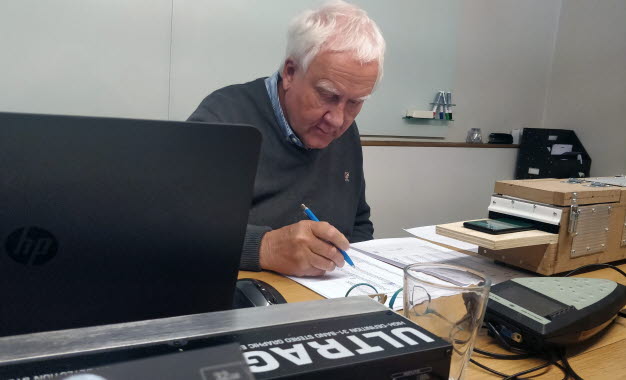
Here you can see how we have tested and adjusted the app to each model (PDF, in Swedish only)
Last updated 2023-12-16
